Yaesu FTDX10 firmware mess
Read a related article – 5 Jan 2022 – Yaesu FTDX10 deep-dive review
In early April 2021 Yaesu issued a new firmware version 1.05 to address a few issues in V 1.04. This update turned out to be quite a disaster for some hams causing their radio all sorts of problems. Yaesu were quick to address this and released version 1.06 a few days later.
It turns out that the version 1.06 is more of a downgrade than upgrade over 1.04, and this is why.
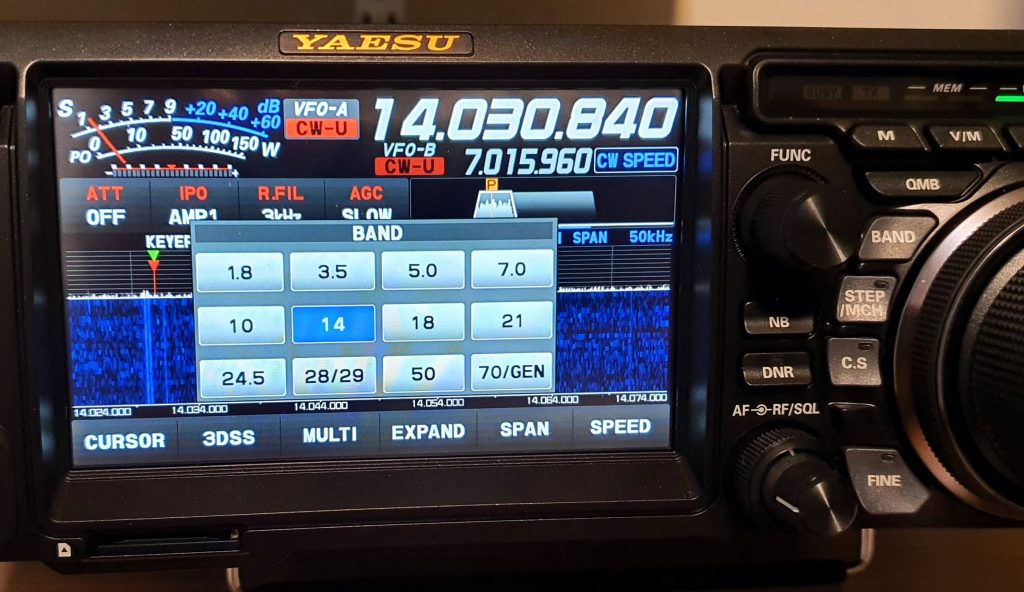
Band selection
In V1.04 you could change the band by pressing the BAND key and selecting the band on the touch panel. You could also press the BAND key, turn the MPVD ring (multi purpose VFO outer dial) to the desired band then press the FUNC knob and your radio changes the band. Both of these functions still work in V1.06.
However, in V1.04 you could press the BAND key, turn the MPVD ring to the desired band and after 2 seconds the radio changes the band. This has been removed in V1.06.
Interestingly the same functionality for MODE selection has survived the cull and is still available in V1.06.
(Update: the MPVD band change functionality has been restored in V1.08 in May 2021)
Band stacks
Band stacks are three memories for each band, so if you select the same band multiple times you will cycle through three stacks. This is something you’ll find on most modern radios.
In V1.04 you could do this by pressing the BAND key, then selecting the same band from the touch pad or by pressing the FUNC knob.
However, there was a third way, in my opinion the best, which Yaesu has removed in V1.06 and that is to press the BAND key twice in quick succession (within 2 seconds) to go through stacks.
Why this is an issue?
Yaesu’s user interface (UI) team seems to be lacking some common sense and general UI design principles knowledge. Out of all keys around the VFO dial the two that are most used by vast majority of operators are the BAND and MODE keys.
Yet, Yaesu engineers have placed these two keys in the tightest possible place on the entire front panel, between the main VFO dial and FUNC knob on one side and SHIFT/WIDTH knob on the other. I’m sure they could have placed them in a better spot, anywhere would be better than where they are now. Anywhere.
What about selection screen mess?
Yes, this is a complete mess and it’s not something I would have expected from Yaesu.
When you press certain keys, a pop-up selection screen shows up where you can select things like band or mode.

How long the panel remains visible is a bit of a gamble.
For BAND or MODE selection the panel disappears in about 2.5 seconds. There is not enough time to get your head (or eyes) around 12 band or 16 mode options, let alone click one unless you have it “pre-mapped” in your head. You also need to allow 0.5-1 second to bringing your finger from the BAND key to the selection panel. All that without bumping the VFO dial.
To make things more interesting, selecting ATT, IPO, R.FIL or AGC gives you the selection screen life of about 3.5 seconds.
Furthermore, try touching S-meter and its selection screen stays on for only 2 seconds.
If you try entering frequency manually and touch the last three digits of the frequency display, this panel will stay on for 10 seconds.
Finally, press SPEED and the selection screen stays open indefinitely, or until you either select a value or press SPEED again. Same goes for SPAN
What is the solution here?
It’s really simple – keep the selection panel active until the user selects one of the values, or presses the function key/button tagain. Make it same as the SPAN or SPEED selection.
Even a 10 seconds time-out would be fine for all of these. Users need time to find the value and to decide what they want to do. We have many hams in their 70s, 80s, 90s… these folks don’t have an eye-sight or reaction time of teenagers, they need time.
How hard it is to open a config file and look up the “time_out” values and change them all to 10 seconds or indefinite? Seriously, Yaesu!